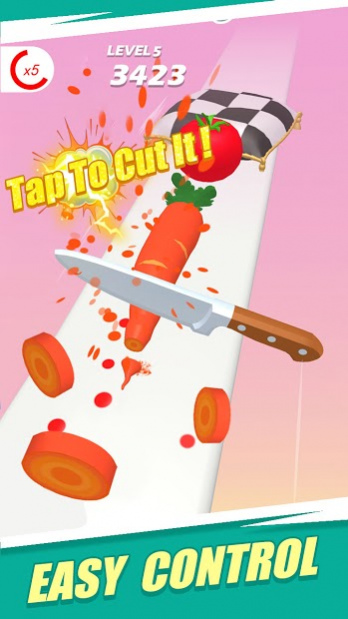Slice Master! 1.03.003
Free Version
Publisher Description
🍅🍆🍉Slice Master! is a game which make to think more and rest your brain.
Tap the screen and cut all vegetables & fruits!
🔥Key Features of Slice Master!:
Perfect Fruit Slicer with amazing&wonderful animation and styles
Easily slice fruit Perfect slicer knives
Perfect Cutting sounds and Slicing Fruits boards
Relax with Perfect experience and Slicing game
Play Perfect Slicer and avoid to cut your finger
Play to be a real Fruit Cutter & kitchen Chopper
Feet to play Slice Master! game
🌟Easily become the master chef of the fruit cutting art and fruit chopping with awesome fruit slicing games on play store. You have to bear the speed of the cutting knives while chopping and cutting fruites and vigies. You may face with different speed and chopping boards never try to hit the iron block, slice on the slicing wooden board with right time. So, chop chop chop don't slice the finger chop only vegetables and fruits.
About Slice Master!
Slice Master! is a free app for Android published in the Arcade list of apps, part of Games & Entertainment.
The company that develops Slice Master! is C.Y-Game. The latest version released by its developer is 1.03.003.
To install Slice Master! on your Android device, just click the green Continue To App button above to start the installation process. The app is listed on our website since 2020-11-06 and was downloaded 10 times. We have already checked if the download link is safe, however for your own protection we recommend that you scan the downloaded app with your antivirus. Your antivirus may detect the Slice Master! as malware as malware if the download link to com.innovation.slicemaster is broken.
How to install Slice Master! on your Android device:
- Click on the Continue To App button on our website. This will redirect you to Google Play.
- Once the Slice Master! is shown in the Google Play listing of your Android device, you can start its download and installation. Tap on the Install button located below the search bar and to the right of the app icon.
- A pop-up window with the permissions required by Slice Master! will be shown. Click on Accept to continue the process.
- Slice Master! will be downloaded onto your device, displaying a progress. Once the download completes, the installation will start and you'll get a notification after the installation is finished.